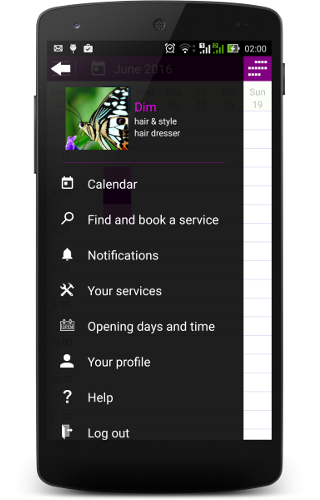AM - Appointment manager 2.8.4
Free Version
Publisher Description
AM - APPOINTMENT MANAGER
the tool made to manage your appointments:
Easy to use, customizable, compatible for most businesses or private schedules and full of features such as setting opening days and time, lunch breaks, multiple appointments at the same time, recurrent appointments, find and book services from other users, appointment reminders and many more.
FULLY CUSTOMIZABLE
Am - Appointment manager lets you decide what you want to use the app for... From personal scheduling tool to public online booking capabilities.
QUICK ACTION BUTTONS
Call, chat, cancel, navigate:
Select from your device's contacts or book a service from an other user and take advantage of our actions buttons to easily call, chat, cancel or use GPS to navigate to an appointment.
RECURRENT APPOINTMENTS
Set it to repeat for a day in the week:
With appointment manager, you can easily set recurrent appointments simply by checking the option and choosing the number of weeks to repeat.
AM - APPOINTMENT MANAGER - MORE THAN A SCHEDULING TOOL
At appointment manager, we aim to expand your reach and bring you customers with our search engine designed to directly book a service in a few clicks. Create an account and offer your services to the world in a few minutes.
DIRECT LINK / PLUGIN
A personal booking page is made for every user.
Do you have a website or a social media page? You can add your booking link to your page so that people can directly book your services online. No codding needed or use of plugins to integrate online booking to your website or social media page. Just add the link and you are ready to go.
About AM - Appointment manager
AM - Appointment manager is a free app for Android published in the PIMS & Calendars list of apps, part of Business.
The company that develops AM - Appointment manager is appointmentmanager.net. The latest version released by its developer is 2.8.4.
To install AM - Appointment manager on your Android device, just click the green Continue To App button above to start the installation process. The app is listed on our website since 2016-12-20 and was downloaded 2 times. We have already checked if the download link is safe, however for your own protection we recommend that you scan the downloaded app with your antivirus. Your antivirus may detect the AM - Appointment manager as malware as malware if the download link to dimstools.calendar is broken.
How to install AM - Appointment manager on your Android device:
- Click on the Continue To App button on our website. This will redirect you to Google Play.
- Once the AM - Appointment manager is shown in the Google Play listing of your Android device, you can start its download and installation. Tap on the Install button located below the search bar and to the right of the app icon.
- A pop-up window with the permissions required by AM - Appointment manager will be shown. Click on Accept to continue the process.
- AM - Appointment manager will be downloaded onto your device, displaying a progress. Once the download completes, the installation will start and you'll get a notification after the installation is finished.